Cancel on Disconnect
Cancel on Disconnect (COD) is an optional gateway session feature that will restrict order entry on user-specified session bundles and attempt to cancel all open orders per session upon an involuntary loss of connectivity between TMX and the client. Cancel on Disconnect will assist users to mitigate risks associated with managing open orders on all TMX markets when there is an involuntary loss of connectivity.
Once COD is triggered, the session bundle will be blocked, new orders entered on that order entry port will not be accepted and order acknowledgments will not be sent. All open orders pertaining to the triggered session bundle will be cancelled, with the exception of duration orders (i.e. GTC/GTD), MOC orders and LOC orders and cancellation that is prevented due to the stock/stock group state (e.g. stock state is inhibited). The session bundle will be automatically unblocked after a brief period of time to allow for reconnection.
Availability of COD:
| Session | Availability |
|---|---|
| Pre-open | Yes |
| Continuous Trading | Yes |
| Post Market Cancel Session | Yes |
| Extended Trading | Yes |
COD functionality is available for all gateway sessions connecting to Toronto Stock Exchange, TSX Venture Exchange and TSX Alpha. Order cancellation confirmation messages as result of COD will be designated by a TSX FIX tag.
To enable the Cancel on Disconnect feature, the COD Application Form must be completed and submitted to a TMX Account Manager by a TSX Participating Organization, TSXV Member, or TSX Alpha Member, including for DMA client sessions through which access to TSX, TSXV, or TSX Alpha is provided.
Configuration Levels
Clients can specify one of the following levels of COD service for each enabled session:
| Level 1 | If a session is enabled for Level 1 COD, then COD will be triggered if there is no activity in the session for two consecutive heartbeat periods. |
| Level 2 | If a session is enabled for Level 2 COD, then COD will be triggered if there is no activity in the session for two consecutive heartbeat periods or if the session gets disconnected from the client side without TMX receiving any log-out or sign-off request from the client (i.e. abnormal/socket disconnect). |
| Level 3 | If a session is enabled for Level 3 COD, then COD will be triggered if there is no activity in the session for two consecutive heartbeat periods or if the session gets disconnected from the client side without TMX receiving any logout or sign-off requests from the client or if the client is gracefully disconnected after TMX receives the log-out/sign-off request from the client. |
For all three levels of service, if an order is cancelled due to a COD trigger, order cancellation confirmation messages with a COD indicator will be sent once reconnection on the associated sessions is established.